Electrostatic Zoo | Electrostatic Video Game
[Click the image to run the simulation.
You will need to download Java WebStart, then run the programs.
NB: Currently, these simulations do not run on Mac OS X]
| 1 |
Electrostatic Zoo
The Electrostatic Zoosimulates the interaction between charged particles, and illustrates the electric fields generated as a result. Charges in the Zoo interact via the Coulomb force, with a Pauli repulsive force at close distances and a damping force proportional to velocity. The fields can be visualized in two ways: a "grass-seeds" representation (click on "Idraw-Efield"), or a traditional vector field representation (click on "Field Visualization-Efield"), in addition to the real time renderings of the local field around each particle. Many of the properties of the Zoo can be modified, including the number of charges, the value of the charge on each particle, and the time step of the simulation. Some of the functionality is described as follows:
Use Start button to start simulation (lowest panel). Use Pause button to pause simulation (lowest panel). Click and drag on any particle to change its position. Use the "dt" slider to change the time step. Use "Idraw-Efield" to get a "grass-seeds" representaton of the electric field. Use "Field Visualization-Efield" to get a vector field representaton of the electric field. Select and right click and choose "remove" to remove charge. Use the "hand" in the "Physics" panel with the sphere icon selected to add a charge with the properties specified in that panel. Use the "hand" in the "Physics" panel with the * icon selected to add an electric field line with the properties specified.
|
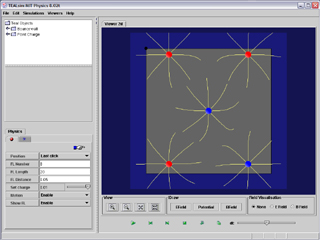
Click on graphic to start simulation.
|
| 2 |
Electrostatic Video Game
The Electrostatic Video Gameis a simulation consisting of one charge that is free to move and two charges that are fixed at specific locations. Using the principles of Coulomb's Law, Pauli repulsion at close distances, and damping proportional to velocity, the objective of the game is to steer the moving charge around the maze to the exit in the lower right wall. This is accomplished by dynamically (in real time) changing the value of the charge on the moving particle in response to the forces acting on it due to the local electric field. By thinking about the the charges involved, and resulting fields, you should be able devise a strategy for guiding the particle to the exit.
Use the Start button to start simulation (lowest panel). Use Pause button to pause simulation (lowest panel). Use "Charge" slider in panel labeled "Point Charge" to change the charge of moving particle. Steer the moving particle around the maze (exit at lower right) by changing its charge.
|
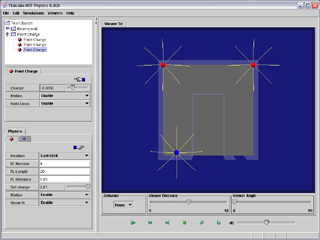
Click on graphic to start simulation.
|